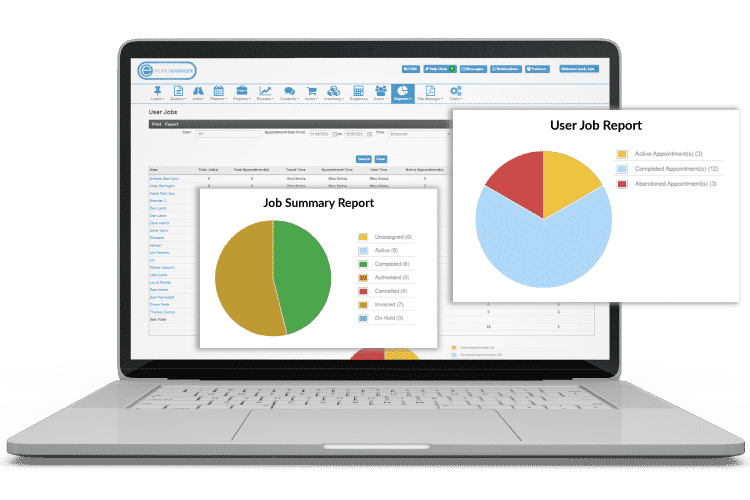Schedule New Jobs on the Move & Enable Your Team to Quickly Create Digital Job Sheets in Advanced. For a 14-Day Free Trial, click here!
A Full Featured Job Scheduling App Designed to Manage and Streamline Your Entire Business from Start to End
A Full Featured Job Scheduling App to Streamline your Entire Staff's Workflow.
The Eworks Manager Scheduling App gives you two options when it comes to scheduling jobs for yourself or a co-worker. The first option allows you to schedule a job for yourself, or if you are busy with other work, you can easily schedule it for another worker. The second option is to schedule a job for the admin. This allows you to create the job, but the App hands it to the office for them to assign out to an available worker. If it happened to be an emergency job that you have already completed, the Scheduling App allows you to capture a timesheet of the work done and time spent on site. This ensures that no matter what job needs to be done or has been done is tracked and accounted for.
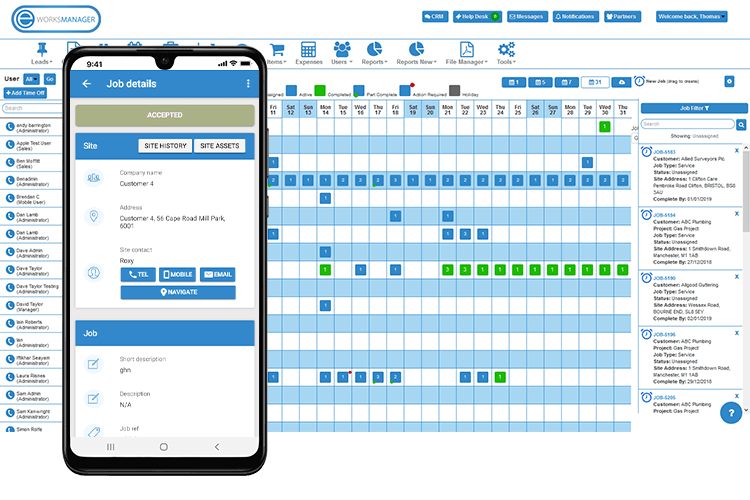
Easily Track and Manage Your Jobs in Real-Time
Having all information in one system, even with workers using their own devices, means that multiple jobs can be monitored and tracked at once. This allows your staff to keep an eye on each job without losing track or misplacing a job sheet. Whilst your workers make use of the Scheduling System, the office can quickly view all actions taken. They can also see exactly where the worker is when the status of a job is updated. If jobs are still in progress, you can see exactly where they are up too.
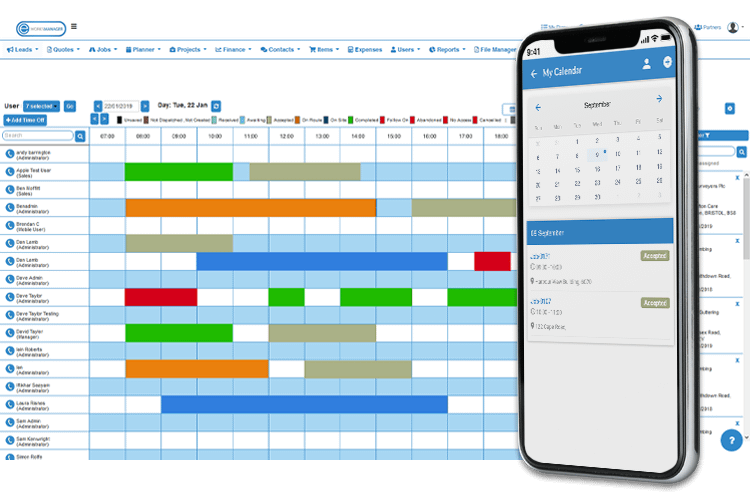
Complete Digital Job Sheets from the App
Photos and job specifications can be attached to jobs straight from the App. All notes added from site appear on the job sheet as well as in the history of the job. All jobs have a signature capture on the App for approval and confirmation. The App gives you the option to send jobs straight to invoice immediately once the job is complete.
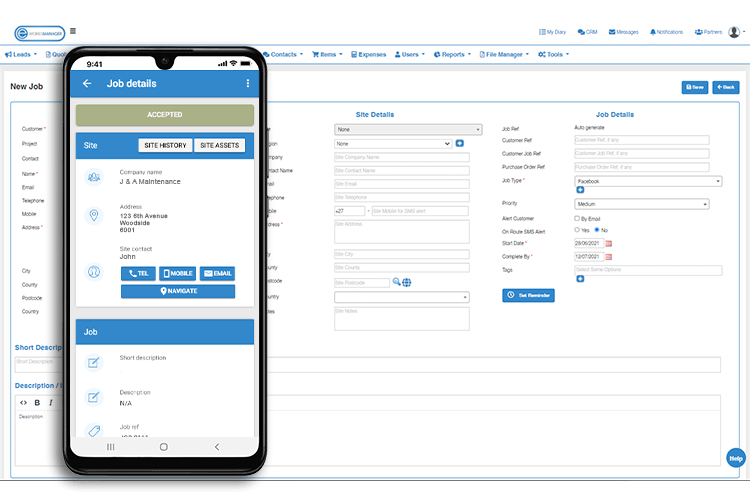
Plan and Track Your Daily or Weekly Schedule with our Time Planner
When jobs are scheduled via our Scheduling Tool, the Time Planner is automatically updated on the admin side. This allows your admin staff to see the jobs scheduled from the App in real-time. The colour-coded blocks on the Time Planner show a visual representation of jobs and the progress of each, whether On Route, On-site, On Hold, etc.
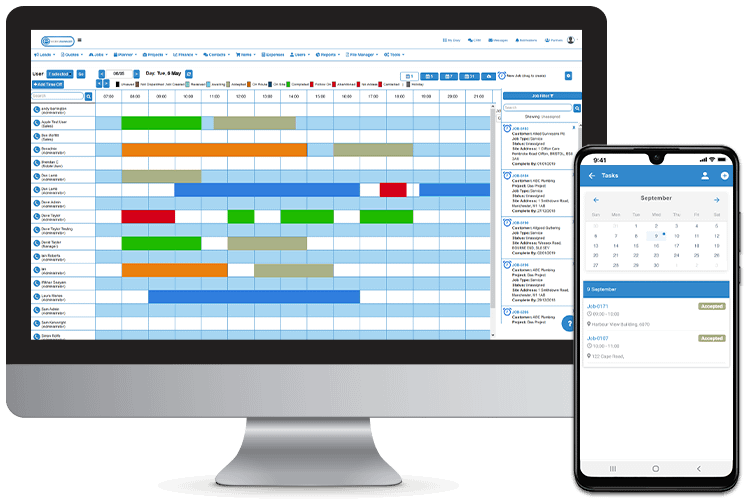
Keep Your Office Updated in Real-Time with our Live Panel
Monitor your workers’ jobs live with the Live Panel. The colour-coded blocks update as your worker updates the status of the job. With the Live Panel, you can put up a monitor in your office, and with a glance, you can see the progress of each job.
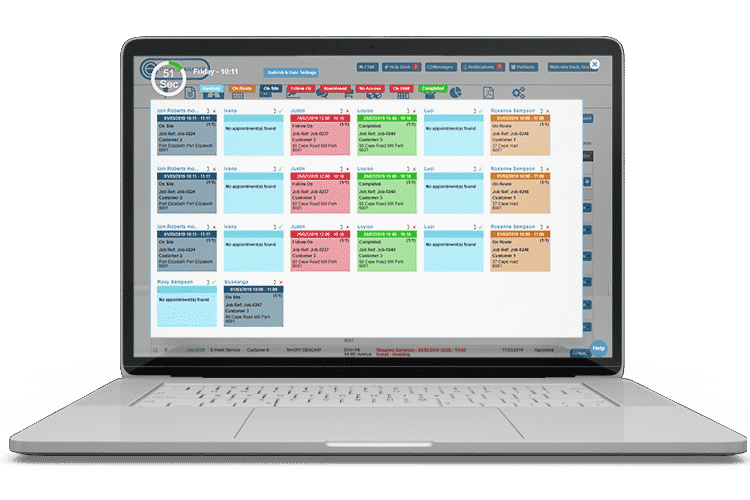
Sync Your Work Schedule to Your Mobile Calendar
The calendar feature on the Scheduling App allows your workers to view everyone’s diary for the month. That way, if they need to schedule a job for themselves or a co-worker, they can easily see their availability.
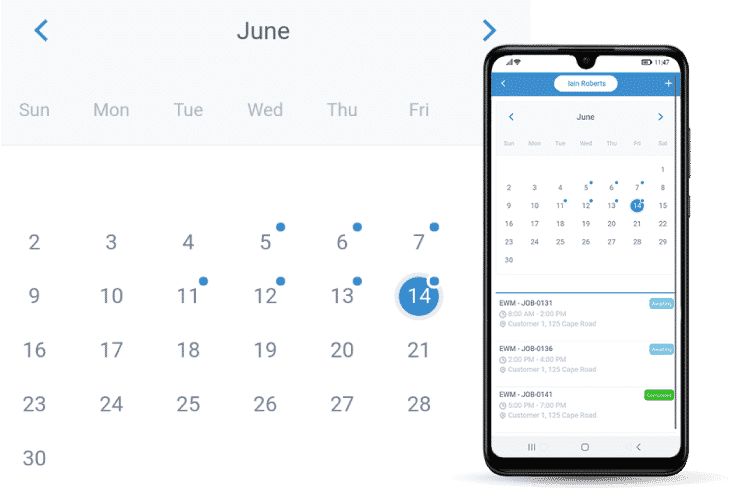
Keep Track of Efficiency with Detailed Job Reports
All job-related information such as job value, travel time, onsite time, etc., are automatically added to the various reports available on the admin system. This takes away the manual process of calculating worker profitability and productivity and makes sure you are pulling accurate information for business or customer reporting purposes.