fCoder provides professional software for batch printing and conversion of office documents, images and various documentation including technical drawings. Our programs can batch convert or print drawings created in AutoCAD, Solid Edge, Design Review or SolidWorks and other CAD programs. The software processes industry-specific CAD formats, such as DWG, DXF, DFT, DWF, SLDDRW, EDRW, HPGL, and more. Among our customers are industry leaders in many areas, such as computer-aided design, engineering, and manufacturing (CAD, CAE, CAM), product design and construction.
Here is a brief outlook of what fCoder software can do with CAD files:
Print Conductor is a desktop batch printing utility. It allows you to print multiple PDF documents, office documents, CAD drawings, and more. You only drop all files into the list, make print settings and click Start. Custom print settings and extra options are available too.
FolderMill automatically converts CAD drawings and other files from monitored Hot folders to PDFs or images (JPEG, TIFF, PNG) or prints them to one or several printers at the same time. Works in fully automated mode. It is a universal solution for enterprise environments.
Universal Document Converter is a virtual printer. It can save any printable files as a JPEG, TIFF, PNG, GIF, PCX, DCX, BMP image or PDF. So if your CAD drawing in digital format has Print or Plot option, Universal Document Converter will convert them without any problem.
DocuFreezer is a simple and reliable PDF converter for Windows. It lets you convert many files in batches. Converts various documents including DWG and DXF files into images (TIFF, JPEG, PNG), TXT or PDF format, keeping the original structure, layout and text of input files.
2Printer is a command-line tool which allows printing from a folder. Based on command line parameters, it automates printing of various documents and images. It works via the command-line user interface (CLI) and allows automatic printing from a folder with flexible settings.
Print Conductor
Batch Printing of Multiple Drawings
Print Conductor is an intuitive utility which can print multiple files from a list without user's attention. It is a simple batch printer for Windows. It supports many different formats and allows you to print CAD files and technical drawings, multiple PDF documents, Microsoft Office documents, and more. The program is compatible with any printing device.
You can set paper source manually, but one of the remarkable features is the program's ability to detect the paper size and automatically send files to the corresponding printer tray.
With Print Conductor, you can:
- Batch print all files from a list, folder or archive
- Add text or image watermarks to document pages
- Set page range, paper size, duplex & simplex mode, color or grayscale mode
- Set page orientation and collation
- Save print or conversion settings for future use
- Print cover pages to separate printouts
- Print files in a specific order
- Split multi-page file before printing
- Print crop marks (cut marks)
- Print DWG, DXF files without AutoCAD
- Print multi-page DWFX drawings
- Print in WYSIWYG, Fit to page, Shrink to page, Tile Large and other scaling modes
- Split multi-page file before printing
- Automatically rotate pages (Portrait/Landscape)
- Print only active (current) worksheet of a CAD file
- Vectorize characters into curves before printing
- Use SHX fonts for better output
Advanced features for CAD drawings
In Print Conductor Advanced Settings, there is a special section dedicated to CAD format. Here you can configure page margins, line weight, paper size limit and select worksheets that need printing.
One of the remarkable features is the ability to use SHX fonts that can be included with Autodesk AutoCAD, Autodesk DWG TrueView, eDrawings Viewer, SolidWorks, and other CAD software.
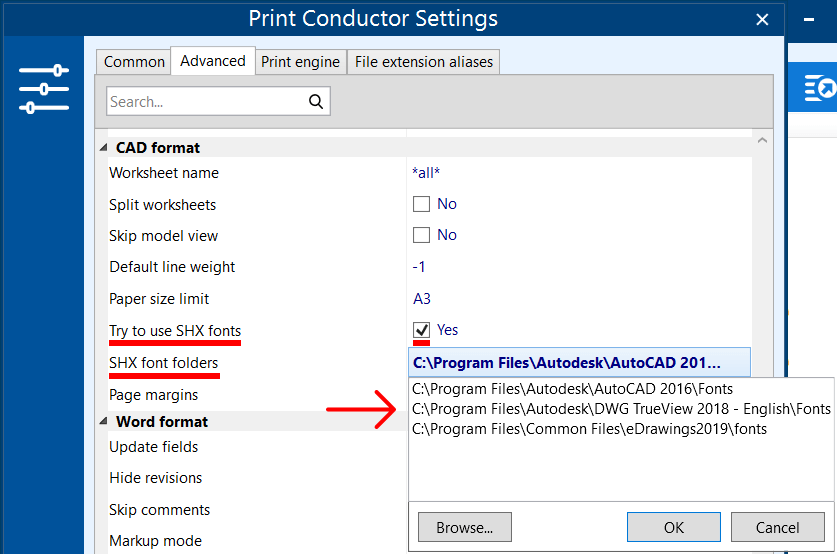
Supported CAD formats
Print Conductor supports the following CAD formats: Autodesk AutoCAD DWG, DXF; Autodesk Inventor IDW, IPT, IAM, IPN; Design Review DWF, DWFX; eDrawings EPRT, EDRW, EDRWX, EASM, EASMX; Hewlett-Packard Graphics Language HPGL, HP, HPG; MathCAD or MathCAD Prime MCDX, XMCD; Microsoft Visio VSD, VSDX, VSDM; Plot file PLT; ProEngineer PRT, XPR, ASM, XAS; STL, CALS, 3DXML files; Solid Edge DFT; SolidWorks SLDDRW, SLDPRT, SLDASM, and more.
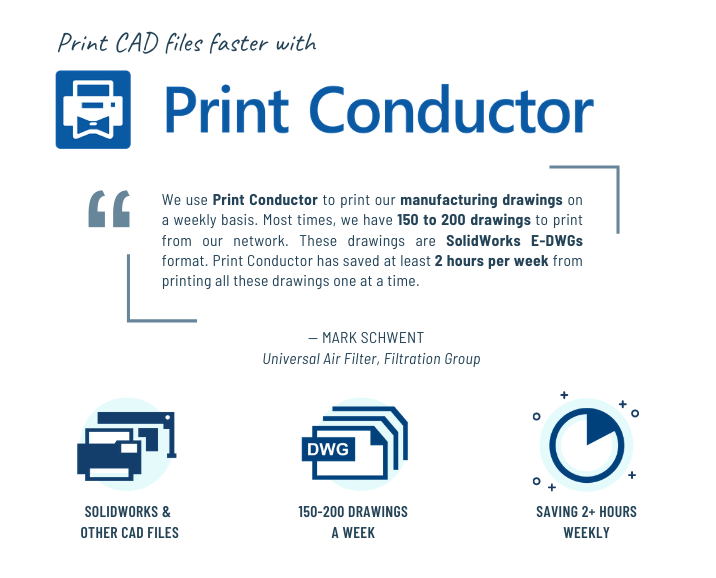
FolderMill
Server-side Real-time File Processor
What if you could just set a shared print folder in your Windows system and get your team to just drop files in there and they get automatically printed or converted? It is actually possible with FolderMill, based on Hot Folders.
FolderMill monitors and instantly processes incoming files which appear in the Hot Folders. You can set different processing rules and print or convert large numbers of drawings from different workstations. Thanks to the Hot Folder technology, it is possible to print the same document to different printers at once. FolderMill can be a standalone user unattended system which works as a Windows service 24/7.
Automated Routing to a Certain Printing Device
FolderMill has filters by filename, page size, text and others which let the program process and skip specific files. This way, you can assign several rules to Hot Folders, and the incoming files will be printed or converted precisely the way you want it. For example, you can make A0-A2 drawings go to a plotter, and A3/A4 go to a printer. It makes file processing very flexible – the number of possible variations is endless.
Here's what you can do with FolderMill:
- Automatically convert to PDF, XPS or images: JPG, PNG, TIFF
- Filter incoming files by filename, paper size, file contents (text)
- Print cover page to separate printouts
- Rename and resize output files
- Run a custom application or script
- Set page range, paper size, duplex & simplex mode, color mode
- Save print or conversion settings for future use
- Print only active (current) worksheet of a CAD file
- Set up shared printing, scheduled printing, printing from Google Drive
- Automatically print to several local or remote printers at the same time
- Process or ignore certain files by different parameters: filename, paper size, and more
- Customize output filenames
- Run FolderMill as a background service in Windows (Service Mode)
- Set multi-page options: Append, Split, Insert before existing file
- Automatically rotate pages (Portrait/Landscape)
- Add crop marks (cut marks)
- Print or convert DWG, DXF files without AutoCAD
- Print in Actual size, Scale to fit, Shrink oversized page, Stretch to fill and other scaling modes
Supported CAD formats
FolderMill supports the following CAD formats: Autodesk AutoCAD DWG, DXF; Autodesk Design Review DWF, DWFX; Autodesk Inventor IDW, IAM, IPN, IPT; eDrawings EPRT, EDRW, EDRWX, EASM, EASMX; Hewlett-Packard Graphics Language HPGL, HP, HPG; MathCAD or MathCAD Prime MCDX, XMCD; Microsoft Visio VSD, VSDX; Plot file PLT; ProEngineer PRT, XPR, ASM, XAS; STL, CALS, 3DXML files; Solid Edge DFT; SolidWorks SLDPRT, SLDASM, SLDDRW, and more.
Universal Document Converter
Virtual Printer for CAD Plotting
Universal Document Converter is a powerful virtual printer and file converter for Windows. It converts any printable documents to PDF format or different image formats: JPEG, PNG, TIF, GIF, BMP, and less popular DCX and PCX. The program is installed in your Windows system as a printer (you'll see it in Devices and Printers section), and you can check the file conversion settings on the Printing Preferences dialog window each time when you convert something.
One of the key advantages of this program for CAD file processing is the ability to get a preview of a drawing before actually printing it. It is easy to adjust everything – there are many settings available: page size and format, watermark settings, ability to select bitmapped or searchable PDF, set password protection and many more.
Batch plotting to PDF: Universal Document Converter + Print Conductor
If you already have Print Conductor, you can extend the number of available settings and output formats including GIF, PCX, DCX or BMP by using these two programs together. To get a better understanding, how the two programs work together, watch our video on how to print files to PDF (including DWG and other CAD formats). The virtual printer Universal Document Converter can also be used in combination with FolderMill.
Below are some useful features of Universal Document Converter:
- Convert to PDF or images: JPEG, GIF, BMP, PCX, DCX, TIFF
- Set different types of output PDF: PDF/A, Password-protected, Bitmapped, Searchable
- Save print or conversion profiles for future use
- Set color mode: True color, Black & White, Grayscale and more
- Multi-page options: single-page, multi-page, append to existing file
- Automatically run a custom application or script after processing
- Automatically detect and crop borders
- Resize output image: fit height, width or rectangle
- Set image compression methods (e.g., LZW, Flate (ZIP), and more)
- Set custom paper format or select from a wide range of worldwide formats (ISO A, ISO B, North American, and more)
- Set output file DPI and quality
- Perform high-quality smoothing
Supported CAD formats
Since Universal Document Converter is a virtual printer, it supports any CAD file type, which has Print (Plot) option.
Feedback from customers
"I've spent the last week trying to convert the output of my CAD program into a format that the print shop can use to print my 24 x 36 plans to scale. I tried several programs. We could never get it to print the correct scale. Even the "print to PDF file" routine in the CAD program didn't work right. Finally, today, I found your program. In five minutes I've got the solution. What a relief! Your program gives it the ability to easily print out scale sheets at my local blueprint printer. So, again, THANK YOU, THANK YOU, THANK YOU! From a grateful customer."
"Love this software – it’s a critical part of our prep for CAD floor plans in our RF models and customer deliverables!"
DocuFreezer
Simple Converter to PDF or Images
DocuFreezer is a batch file converter. It lets you convert lots of files to PDF, TXT or images: JPEG, TIFF, PNG. During the conversion, it carefully keeps the layout, fonts and other elements of the source files. Overall, more than 70 formats are supported, and the program is very lightweight and easy-to-use. What is more, the program can save DXF or DWG to PDF without the need to install AutoCAD. You can easily create PDF files with original text out of your CAD drawings and get searchable PDF as output files.
Compared to our other programs, Docufreezer has fewer features for drafters, since it doesn't support SolidWorks and some other CAD file types. However, it got an OCR component, which lets users convert DWG and DXF drawings to searchable PDF (PDF containing text which can be copied) and images.
DocuFreezer can:
- Batch convert to PDF, plain text TXT or images: JPG, TIFF, PNG
- Manage file attachments: separate, combine or ignore
- Set output file DPI and quality
- Select color space (scheme): True color or Grayscale
- Convert to grayscale or monochrome TIFF or PNG
- Split multipage CAD files into PDF or TIFF pages
- Merge CAD files into a single PDF or TIFF
- Add text watermarks to document pages
- OCR scans, images, documents, technical drawings to Searchable PDF or TXT with editable text
- Convert MathCAD (MCDX, MCTX) files to PDF or images
Supported CAD formats
DocuFreezer supports the following CAD formats: Autodesk AutoCAD DWG, DXF; Autodesk Design Review DWF, DWFX; Hewlett-Packard Graphics Language HP, HPG, HPGL; Microsoft Visio VSD, VSDX; Solid Edge DFT, and more.
2Printer
Command-line Tool for Printing on Server or Workstation
We have another way to facilitate printing in your organization – this solution is called 2Printer. Since it has no user interface, it is mostly a tool for system integrators and software developers. All commands are input via Command Prompt or PowerShell, or you can create a series of commands contained within a BAT, CMD or VBS batch file – this is just a text file with command lines. The basic command for 2Printer looks like this:
2Printer.exe -s "C:\Input\*.*" -prn "HP Color LaserJet Pro MFP M176n"
C:\Input\ is the folder path where CAD documents are placed;
*.* is the filename and file extension separated by a dot. You can restrict file processing to specific extensions and set, e.g., *.dwg;
-prn attribute is followed by printer name in quotations.
This program is flexible – many different settings and options are available. They are set by special attributes which can be added to the basic command. This way you can set up automated or even silent printing on your server or workstation.
2Printer lets you:
- Set up printing of all files from a folder or a list
- Set up scheduled printing or silent printing
- Set page range, paper size, color mode
- Set page orientation, duplex & simplex mode
- Print files by certain file extension
- Print very large files (700+ Mb)
- Print files in a certain order (in a single print job)
- Print files on a specific printer tray
- Print DWG, DXF files without AutoCAD
Supported CAD formats
2Printer supports the following CAD formats: Autodesk AutoCAD DWG, DXF; Autodesk Inventor IDW, IAM, IPN, IPT; eDrawings EPRT, EDRW, EDRWX, EASM, EASMX; Hewlett-Packard Graphics Language HP, HPG, HPGL; SolidWorks SLDPRT, SLDASM, SLDDRW; Microsoft Visio VSD, VSDX.
2JPEG, 2TIFF, 2PDF
Command-line Converters
We have a line of software products for file conversion from the command line – 2JPEG, 2TIFF, and 2PDF which don't have GUI (graphical interface), but they have simple standard commands and adjustable conversion parameters and settings. These products are more focused on power users and system administrators. Hence the names, these tools automate conversion to JPEG, TIFF, and PDF accordingly.
These converters have less functionality for technical drawings; however, they support about 275 types of common and uncommon image formats. 2PDF is available upon request – please contact us to get a license copy.
Supported CAD formats
2JPEG, 2TIFF, 2PDF support the following CAD formats: Microsoft Visio VSD, VSDX.
Process DWG & DXF and Other Formats without AutoCAD or SolidWorks Installed
If you have CAD file viewers installed for DXF, DWG files and the like, but not the actual AutoCAD program, there's still a way to print or convert them in bulk. CAD file viewers help those who do not create and publish drafts themselves, but need to read, consume, and exchange CAD files in a convenient way.
In this case, you can use a free eDrawings viewer instead of AutoCAD to help our programs process certain CAD files, e.g., DWG drawings. Just download and install eDrawings Viewer as additional software. It will let our apps handle most CAD file types without any problem.
Solve Your Task with Us
If you have any professional needs regarding printing or conversion of technical drawings, CAD files – we want to hear from you. If you have any problems that we might be able to solve with our software – we want to hear from you. If you have an uncommon specific task… You know the drill. Please contact our specialists and tell us about any issue you have. We can even build a custom solution specifically for your tasks. We regularly release minor and major updates for our software, and we are open to any suggestions.












